React.js DevOps Ready Application
Overview
Shipping your application in containers is a new norm and CI/CD is also a must have in today’s development. Here I’ve created a React.js DevOps ready application for reference of those who are new to Containers and CI/CD.
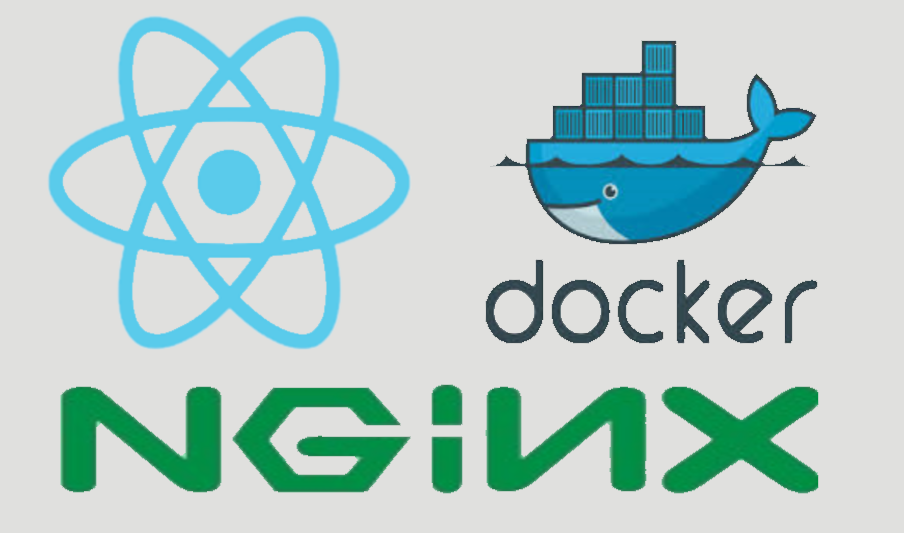
Docker
Docker is for managing container. Containers allow a developer to package up an application with all of the parts it needs, such as libraries and other dependencies, and deploy it as one package.
React.js
React.js is a JavaScript library used in web development to build interactive elements on websites.
NGINX
NGINX is an open source software for web serving, reverse proxying, caching, load balancing, media streaming, and more.
Containerising React.js Application
Create a react application with create-react-app cli
$ create-react-app react-containerize
package.json
{
"name": "react-containerize",
"version": "0.1.0",
....
....
....
"homepage": "."
}
Now create an application build by running npm run build. This will generate a build directory containing all the html, css, js and other static content which can be served from a web server.
$ npm run build
React.js provides single page applications in which all the requests are routed through main index.html page, to configure this we have to add some configuration in our nginx. I’ve created a file called nginx.conf with required configuration.
nginx.conf
server {
listen 80;
server_name localhost;
root /usr/share/nginx/html;
location / {
try_files $uri $uri/ /index.html;
}
}
Dockerfile Steps:
- Use nginx:alpine as base image
- Copy build directory to /usr/share/nginx/html
- Remove default nginx configuration /etc/nginx/conf.d/default.conf
- Copy our custom nginx configuration for handling routing nginx.conf
Dockerfile
FROM nginx:alpine
COPY build /usr/share/nginx/html
RUN rm /etc/nginx/conf.d/default.conf
COPY nginx.conf /etc/nginx/conf.d
Before building image, create a file .dockerignore and add “node_module” in it. When we build docker image, docker creates a context in memory with all the files in the specified context. What .dockerignore do is, it will make docker ignore all the files and folders which are specified in .dockerignore.
.dockerignore
node_modules
Now build docker image
$ docker build -t tehami/react:1.0 .
This will create an image named tehami/react with tag 1.0
Pushing Image and Run it Locally
You can push your image to docker hub by
$ docker login
$ docker push tehami/react:1.0
Now anyone can start a container using this image by running:
$ docker run -d -p 80:80 --name react tehami/react:1.0
Github repository: https://github.com/t3hami/react-devops.git